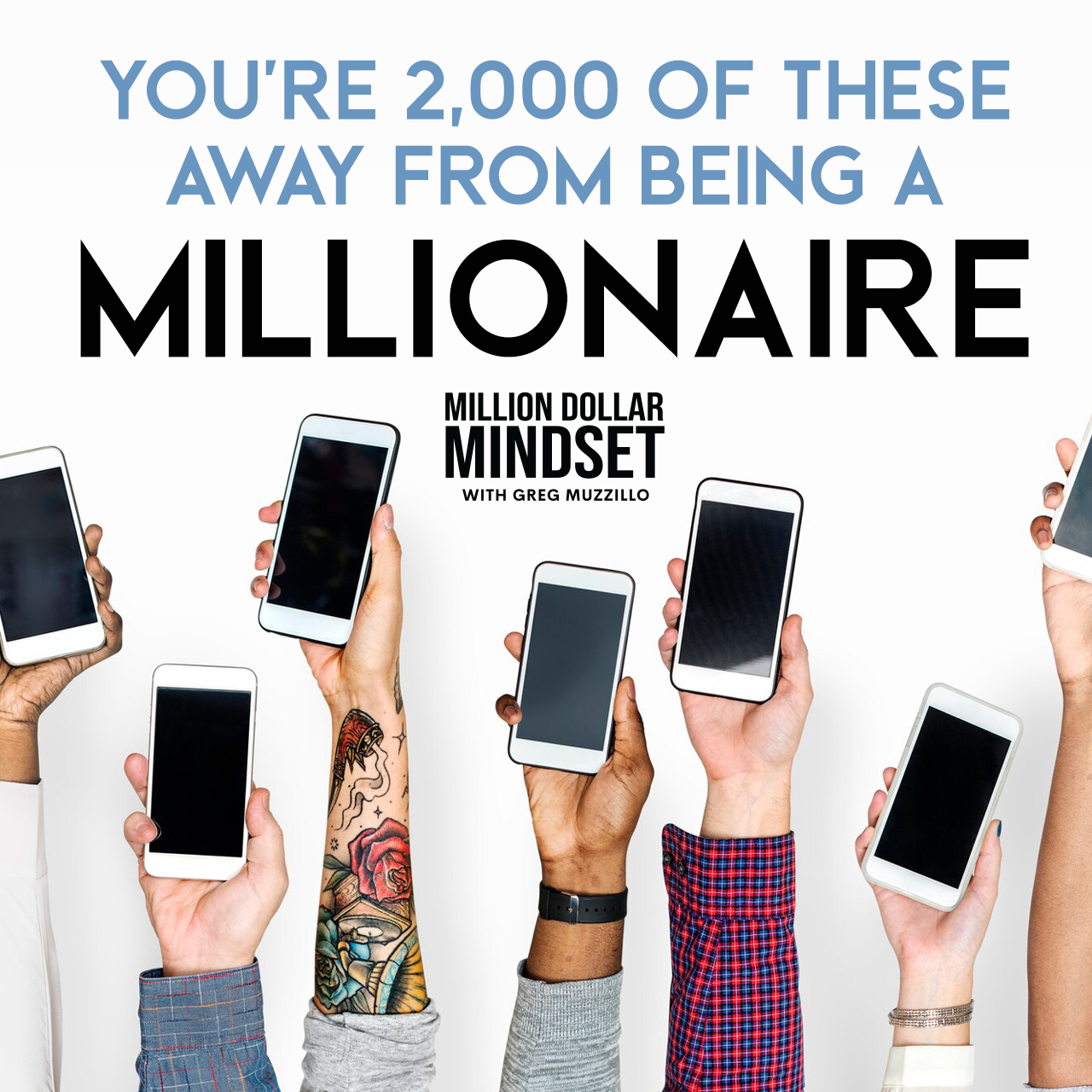It’s been a little while since I’ve done a tech-themed update, so I thought this week might be a nice time to poke around the my minutia-glutted brain and see what kind of tech tips I could dig up. Besides a lot of frivolity about Star Wars and video game codes from when I was 10, I was able to come up with this gem: How to measure visitor loyalty to your website.
Why does visitor loyalty matter? Knowing how many repeat visitors you have to your site can be a helpful way to evaluate certain efficiencies of both your website and your business. Do you have a ton of repeat visitors that aren’t being converted into sales? Do you have high traffic but almost no returning visitors? Or, do you have the opposite problem of almost all of your web traffic being loyal return visitors, and virtually none of it new business?
Answering “yes” to any of the above questions would obviously qualify as a “bad thing,” but you’d never know about it unless you’re keeping a careful eye on your web traffic. There are a lot of different ways to keep this “careful eye,” most of them being a pain and a little inaccurate, but if you use Google Analytics to track your web stats, there is a small trick that can make counting repeat visitors easier.
In Google Analytics, you can set up something called an “advanced segment,” which among other things, allows you to filter traffic by how many times a person has been to your site. It’s a little better than the somewhat useless “% new visits” that Google offers by default, since advanced segments will separate
people who might just be casual browsers (2-3 visits) and people who are serious prospects/diehard clients (let’s say hypothetically 10+ visits).
To create an advanced segment, enter your analytics page up to the point where you’re viewing the main graph of your traffic. Towards the top right of the page, there will be a button that says “Advanced Segments: All visits.” Click on the “all visits” button, and you’ll be taken to a new page. In the left of the center box, you should see a blue link that says, “create a new advanced segment.” Clicking that will take you to the page where you create your new filtering segment.
There are any number of filters you can create, from referring website to geographic location, but to stick to my example of following repeat visitors, we’re going to click the “visitors” subhead in the left menu, then drag the “count of visits” box over into the central field that reads “dimension or metric.” Set your condition to “greater than or equal to,” then pick whatever number you want counted, which would be 10 if you’re following my example. Name your segment, then click save.
You should be back at your main graph now. To activate your advanced segment, click again all the “all visits” button near advanced segments in the top right. You should now be able to click your segment from the “custom segments” window. Be sure to unclick the “all visits” button if you don’t want to look at a comparison of data on your graph.
The measurement isn’t perfect, as any visitors to your site that regularly clear their cookies, which is about 1/3 of Internet users I think, will not appear correctly on that list. It is the best way of counting repeat visitors that I know of however, just be aware that it might be a lower number than what you actually have routinely coming to your site.
Until next week!
MIKE FACT OF THE WEEK: I’m rocking some cranberry ginger oatmeal for my 10 a.m. snack this week, and it’s pretty amazing. I’m a little furious that I didn’t think to eat instant oatmeal as a snack sooner.