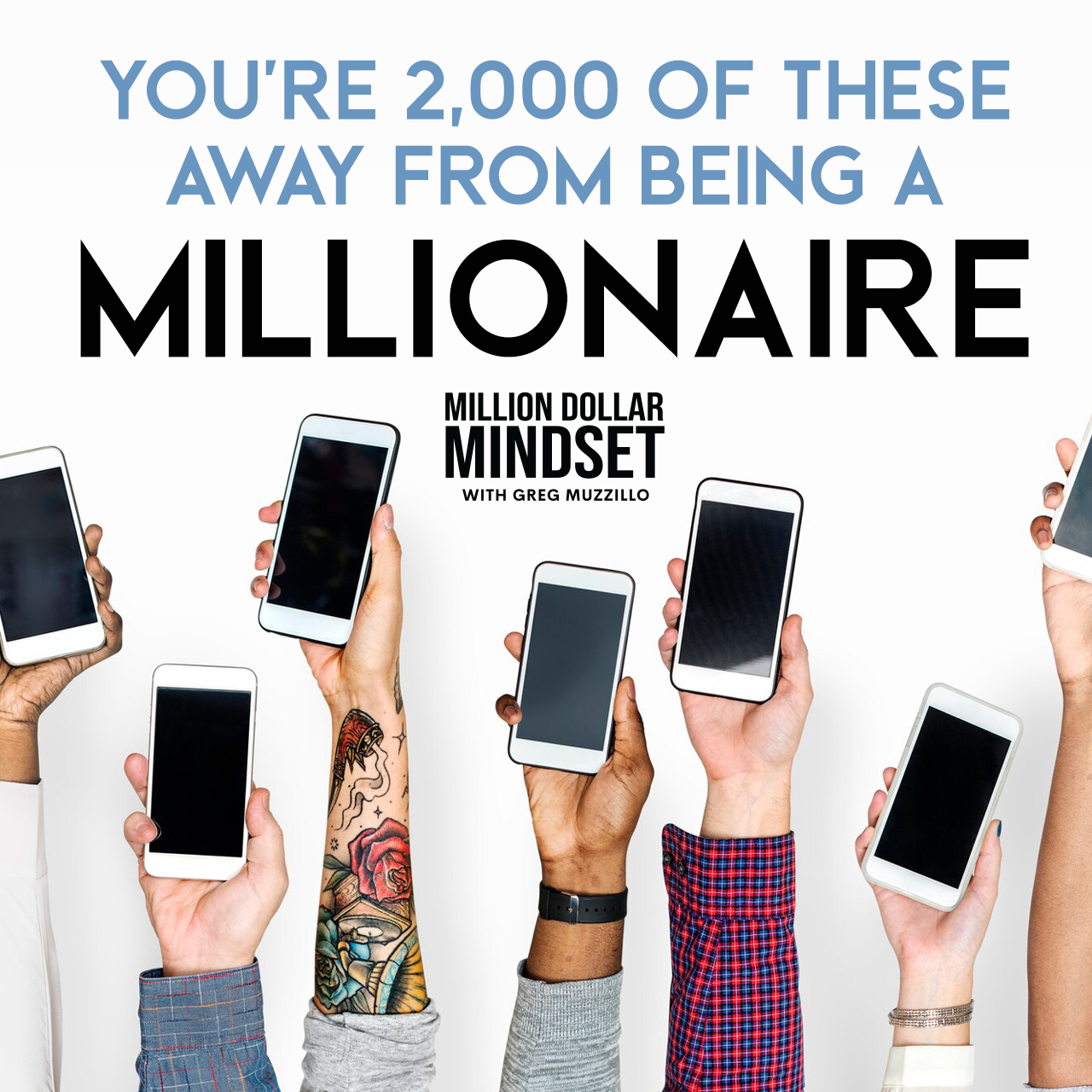To iPad or not 2 iPad
Confession from a Droid user.
Some of you still don’t have an iPad. You’ve got many reasons but they are all wrong. Including if you don’t think you can afford it. If you are in sales, you can’t afford not to have it. I mean it. It is one of the best investments you’ll make.
When the iPad first came out, I joked and called it names. I didn’t think it was worth a darn since I had a tablet PC. When the iPad 2 came out, I paid a bit more attention and used one for a bit. I then bought one. What an amazing device. (This is me admitting I was wr*ng. Don’t get used to it).
 I still love my Droid Bionic, but a little less than I did when I first got it. And forget about the Droid tablets, there aren’t near enough apps for it compared to the iPad. Besides, the iPad beats it hands down. Yes, you can add storage and there are things about droid tablets that are nice, but when it comes to usability, you have to have an iPad.
I still love my Droid Bionic, but a little less than I did when I first got it. And forget about the Droid tablets, there aren’t near enough apps for it compared to the iPad. Besides, the iPad beats it hands down. Yes, you can add storage and there are things about droid tablets that are nice, but when it comes to usability, you have to have an iPad. So get the new iPad or iPad 2? Well, I don’t know because I haven’t used the new iPad in a real setting. It is beautiful, I’ve seen the images first-hand in the store and on a friend’s iPad. But, it’s not a huge leap unless you are doing a lot with photos. But, given I think everyone should be making presentations with their iPad, I say get the new iPad for the extra $100. But if you don’t plan to make presentations, save the $100 and pay $399 for an awesome iPad 2. However, in 6 months I bet there are things being done with the newest iPad that will make us all want one. So keep that in mind.
Generally speaking, 16MB is enough storage for most people unless you have a lot of movies or music (but with Amazon cloud, Spotify, Pandora, who needs much music locally except for planes, right?). Yes, I know Dropbox and other services give you cloud space but large videos don’t work this way, especially if you want them for a plane ride. Space goes faster than you think, so if you can swing another $100, get the 32MB. As far as Wi-Fi v.s 4G connection, the 4G connection is a great convenience option but adds cost. Since WIFI is readily available, I am happy with my Wi-Fi version (plus I can get a hotspot on my Droid Bionic).
So if you are wondering what you will do with your iPad, here are some practical things that will help you get the most from your iPad (watch for a future post about my favorite apps).
- Make presentations.
- Download the best photos you can from promomarketing.com/SAGE/ESP/Trade Only and “swipe” through them for your presentation. It’s beautiful.
- Promo Marketing, Trade Only and ESP are available on the web and SAGE has a beautiful iPad app.
- Take notes when meeting with clients.
- Use Evernote, a new favorite app of mine. Take your notes, tag them and they are ready for you back at your office on your PC/Mac.
- If you need help typing, get a Bluetooth keyboard but I recommend you fight through it, it took me weeks but now I’m glad I type on screen and I don’t have the thickness of that keyboard.
- There are even great note taking applications like Motability (Skitch is great too) that allow you to write/draw with your finger. No more art sketched on napkins.
- Play Words with Friends.
- I’m on WWF if you care to take a challenge. Be forewarned, my wife has taught me well…
- Hanging is fun too…
- Keep in touch.
- The email app is much better than your phone and better than your PC/Mac for reading (but I still like my PC for replying with any content).
- Use Facetime or Skype to have a video phone wherever you go.
- Read books.
- Let your kids/grandkids play with it.
- My two-year-old twin girls are basically in preschool with the apps. They use an iPad better than my mom (sorry mom).
And one more thing regarding the new iPad. It is new so there will be issues. In fact, they are saying that charging is an issue (some games won’t charge while playing and still drain) and a few other issues about heat. But Apple will fix eventually so don’t worry too much.
What else should you do with your iPad? Leave a comment or send me an email.